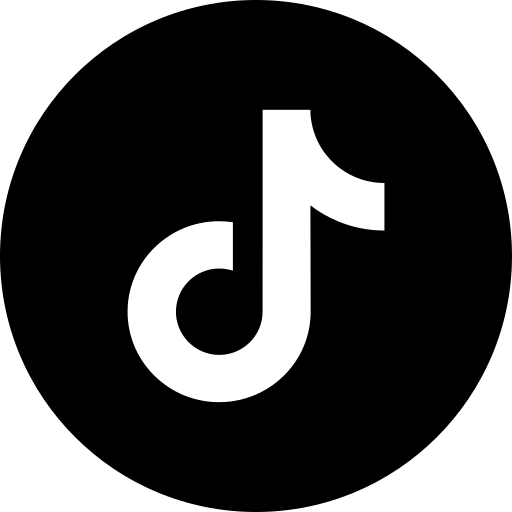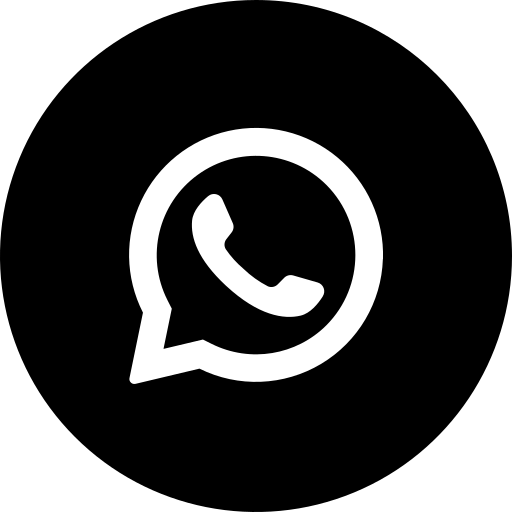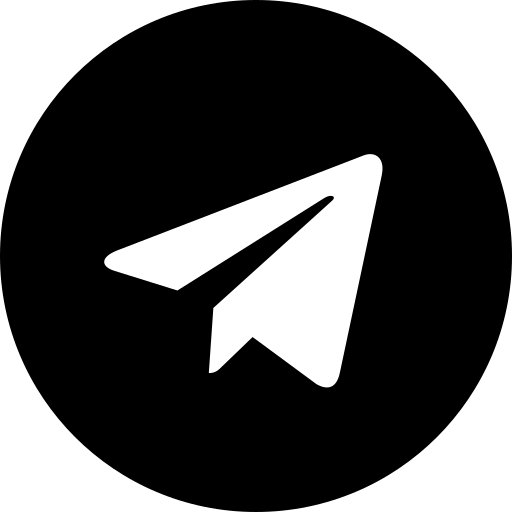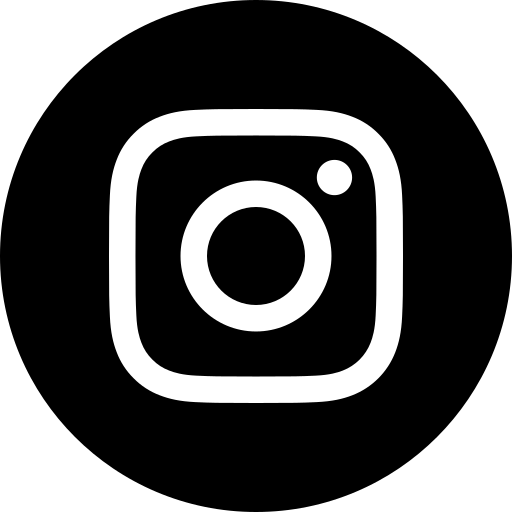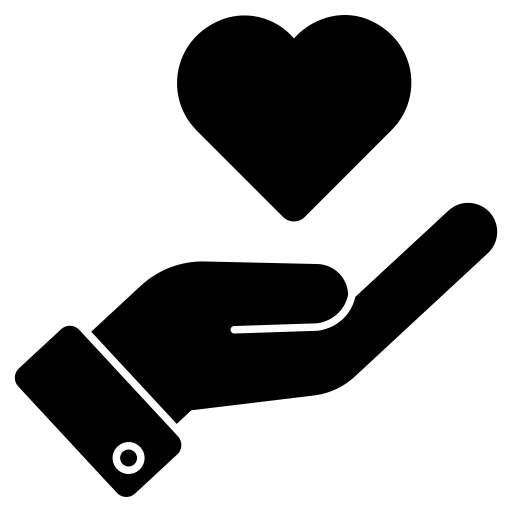Office Productivity
Microsoft Word Complete Guide
a year ago
Description
Description:
This MS Word course is designed to teach beginners how to create professional documents efficiently and effectively using the popular and widely-used word processing software from Microsoft. From creating and formatting simple documents to advanced customization techniques, this course is designed to take you from a beginner to an expert level in using MS Word. Learn the basics and master advanced techniques in MS Word to create professional documents
Key Highlights:
- Learn the basics of MS Word and improve your productivity
- Master advanced formatting and layout techniques
- Create professional documents with ease
- Save and share documents using Microsoft OneDrive
What you will learn:
- Learn MS Word Essentials
Understand the basics of MS Word, including user interface, formatting text, using templates, and more. - Master Formatting Techniques
Learn advanced formatting techniques, including working with tabs, columns, tables, and styles. - Create Professional Documents
Learn how to create professional documents, including reports, letters, and resumes, with ease. - Save and Share Documents
Discover how to save and share documents using Microsoft OneDrive, a cloud-based solution. - Learn from Experts
Our experienced instructors will guide you with real-world examples and exercises to help you grasp MS Word quickly.This course is in the Hindi Language.Thanks
À qui ce cours s'adresse-t-il ?
- Beginner, Intermediate and expert curious about MS Word